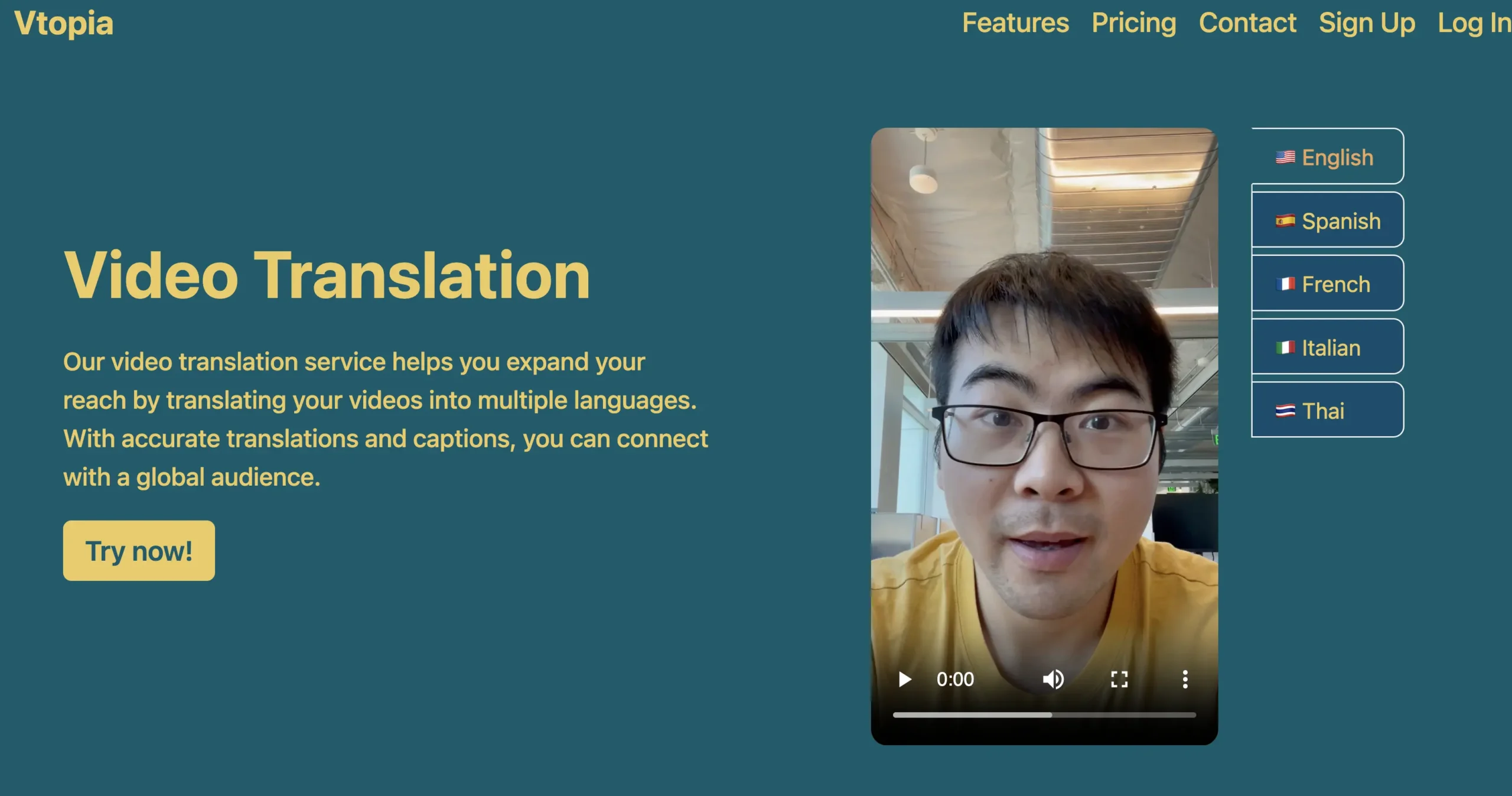What is Vtopia AI?
Vtopia.ai is an AI tool designed for video content transformation, specializing in translating audio, modifying subtitles, synchronizing lip movements, and performing face swaps. It enhances the localization process by ensuring smooth subtitle removal and accurate adjustments to visuals.
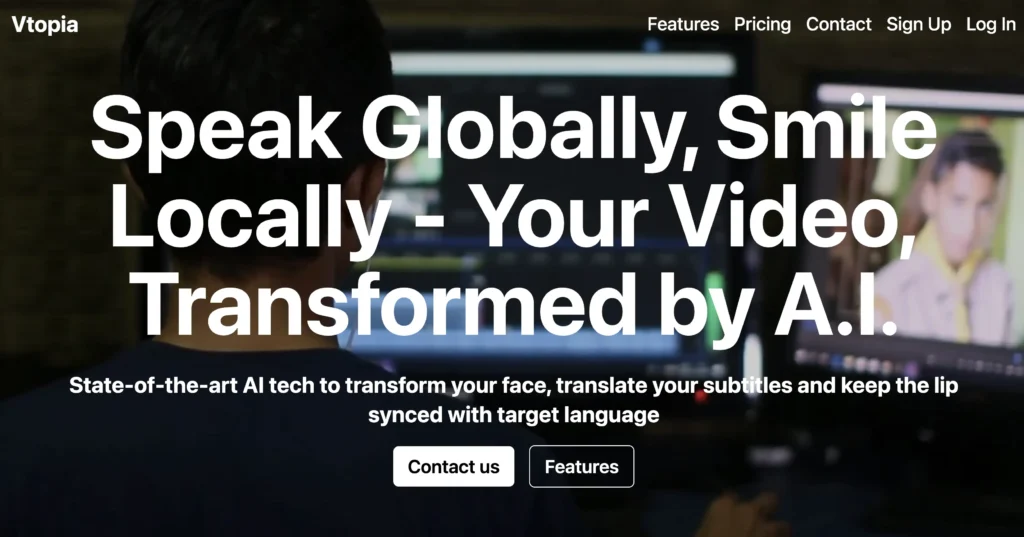
How to use Vtopia AI?
Step 1: Visit the Vtopia website at https://www.vtopia.ai/en-US.
Step 2: Create an account or sign in if you already have one.
Step 3: Upload your video content by selecting the appropriate file from your device.
Step 4: Choose the type of transformation you want to perform (e.g., audio translation, subtitle removal, face swapping).
Step 5: Configure the settings for the selected transformation, such as language preferences and desired outcomes.
Step 6: Review the preview of the transformation and make any necessary adjustments.
Step 7: Click on the “Process” or “Transform” button to start the transformation.
Step 8: Wait for the processing to complete, then download the transformed video file.
Step 9: Review the final output to ensure it meets your expectations.
Step 10: Share or utilize the transformed video as needed.
Use Cases of Vtopia AI:
1. Localize video content for international audiences by translating audio and subtitles, ensuring cultural relevance.
2. Enhance accessibility by generating accurate subtitles and translations for hearing-impaired viewers.
3. Perform face swaps in videos to create personalized content for marketing campaigns or social media.
4. Streamline video editing by removing subtitles smoothly, providing a cleaner viewing experience.
5. Create engaging promotional videos by altering lip movements to match translated audio for effective communication.
6. Facilitate educational content adaptation by translating and editing videos for diverse learner demographics.
Vtopia AI Key Features:
Audio Translation – Fluently translates audio from one language to another while maintaining the original tone and emotion, enhancing the viewer’s experience.
Subtitle Removal – Smoothly removes existing subtitles from videos, allowing for a cleaner viewing experience without distracting text.

Lip Sync Adjustment – Performs accurate adjustments to lip movements, ensuring that characters’ expressions match the translated audio for realistic interactions.
Face Swap Technology – Enables precise face swapping between characters, enhancing storytelling and visual appeal in transformed video content.
Localization Acceleration – Streamlines the localization process for video content, significantly reducing the time needed to adapt media for global audiences.

Quality Enhancement – Improves video quality through advanced algorithms, ensuring that the final product is visually appealing and high-resolution.
Pros and Cons:
Pros:
✓ Efficient localization
✓ Smooth translations
✓ Accurate face swaps
✓ Enhanced viewing experience
✓ Time-saving features
Cons:
x Limited language support
x Complex user interface
x High processing time
Vtopia Pricing:
Vtopia offers a flexible pricing model designed to cater to various user needs.
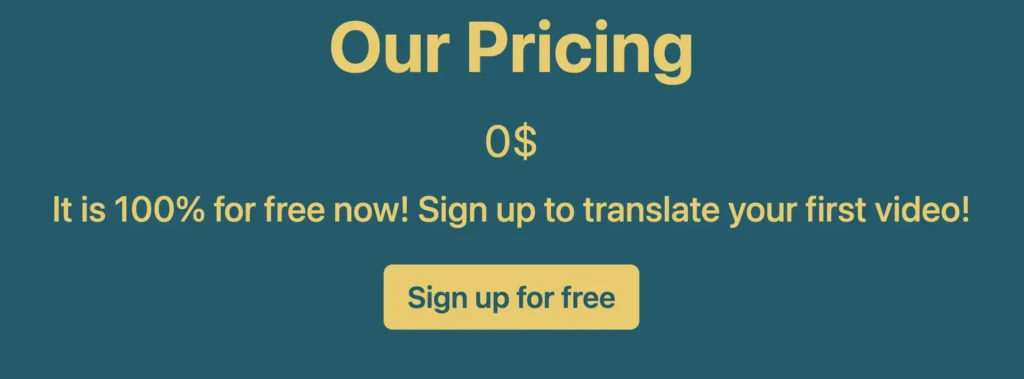
Pricing may vary based on the number of users and the specific features included in each tier. For the most accurate and up-to-date pricing details, it’s best to visit their official website directly.
Related FAQs:
Q: What is Vtopia AI?
A: Vtopia is an AI tool designed for transforming video content by translating audio, subtitles, and lip movements, as well as performing face swaps.
Q: How does Vtopia handle subtitles?
A: Vtopia can smoothly remove subtitles and accurately translate them into different languages, ensuring a seamless viewing experience.
Q: Can Vtopia change lip movements to match different languages?
A: Yes, Vtopia effectively alters lip movements to align with translated audio, providing a more natural look for localized videos.
Q: Is Vtopia suitable for all types of videos?
A: Vtopia is versatile and can be used for various video content, including films, educational videos, and marketing materials that require localization.
Q: What is the benefit of using Vtopia for video localization?
A: Vtopia expedites the localization process by automating audio translation, lip sync adjustments, and face swaps, saving time and enhancing viewer engagement.