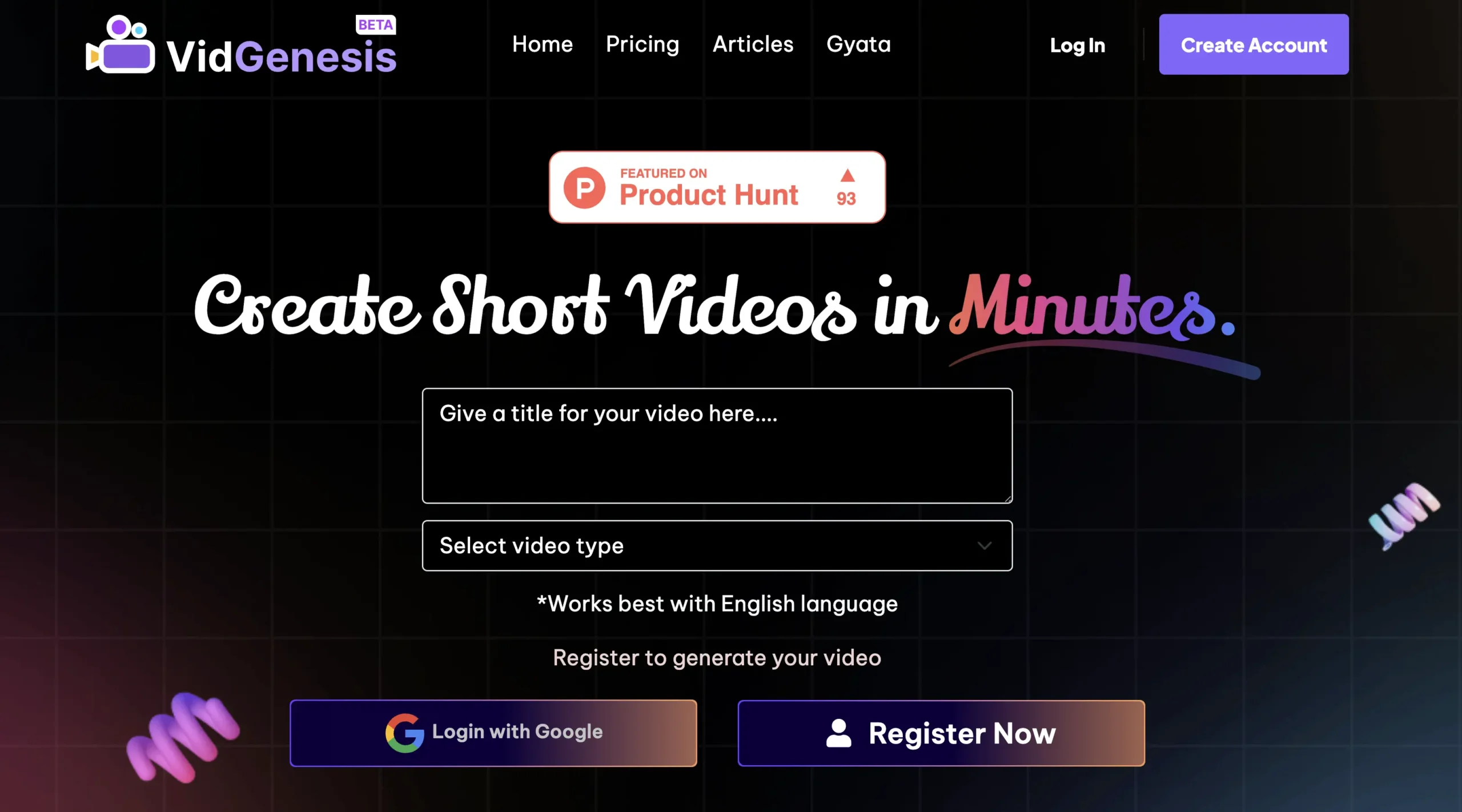What is VidGenesis AI?
VidGenesis is an AI video generator that simplifies video creation by using AI avatars and customizable styles. Users can adapt videos to different formats, incorporate branding elements, and choose realistic voiceovers for a professional finish.
How to use VidGenesis AI?
Step 1: Visit the VidGenesis website at https://vidgenesis.gyata.ai/.
Step 2: Sign up for an account or log in if you already have one.
Step 3: Choose a template that fits your video requirements or start from scratch.
Step 4: Select an AI avatar from the available options to represent your content.
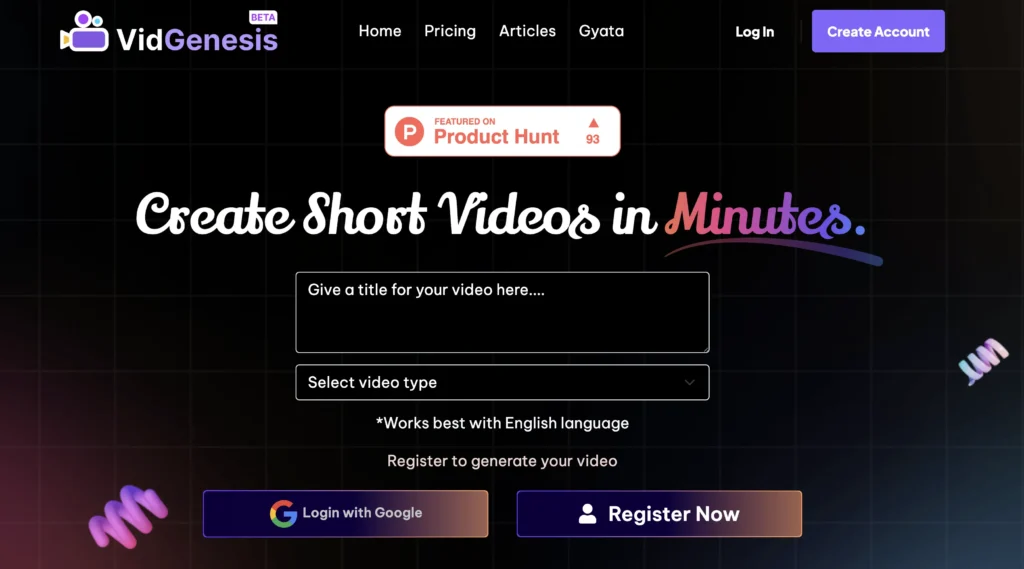
Step 5: Customize the style of your video by adjusting colors, fonts, and layouts.
Step 6: Add text to your video, ensuring it’s clear and concise.
Step 7: Choose a human-sounding voiceover from the available selections.
Step 8: Incorporate branding elements such as logos and watermarks.
Step 9: Preview your video to ensure everything looks and sounds as intended.
Step 10: Make any necessary adjustments based on the preview.
Step 11: Once satisfied, export the video in your desired format.
Step 12: Download the final video to your device or share it directly to your desired platform.
Use Cases of VidGenesis AI:
1. Produce engaging marketing videos featuring AI avatars tailored to brand identity.
2. Generate educational content with animated presentations and voiceover options for online courses.
3. Create promotional videos for products or services that include customizable branding elements.
4. Develop personalized video messages for customer engagement and outreach campaigns.
5. Craft social media content that leverages AI-generated visuals to enhance audience interaction.
6. Design training materials with professional voiceovers and customizable styles for corporate environments.
VidGenesis Key Features:
AI Avatar Integration – Use AI-generated avatars that can be customized to represent various characters and personas in videos, enhancing engagement and relatability.
Customizable Video Styles – Offers a range of styles and themes for users to tailor their videos, ensuring a unique look that aligns with their brand identity.
Multi-Format Adaptability – Easily converts videos into multiple formats and resolutions, making them suitable for various platforms, such as social media, websites, and presentations.
Branding Elements Inclusion – Allows users to incorporate branding elements like logos and color schemes into their videos, promoting brand consistency and recognition.
Natural Voiceover Options – Features a selection of human-like voiceovers that add a professional touch to videos, improving the overall viewer experience.
Flexible Content Creation – Supports the creation of various video types, from marketing content to educational materials, catering to diverse user needs.
Intuitive Editing Tools – Provides user-friendly editing capabilities, enabling users to make quick adjustments and enhancements to their video content without advanced technical skills.
Pros and Cons:
Pros:
✓ AI avatar & video
✓ Customisable styles
✓ Adaptable formats
✓ Branding elements
✓ Human-sounding voiceovers
Cons:
x Learning curve
x Limited templates
VidGenesis Pricing:
VidGenesis offers a tiered pricing structure designed to cater to different user needs. The pricing typically includes monthly and annual subscription options, often providing a discount for annual payments.
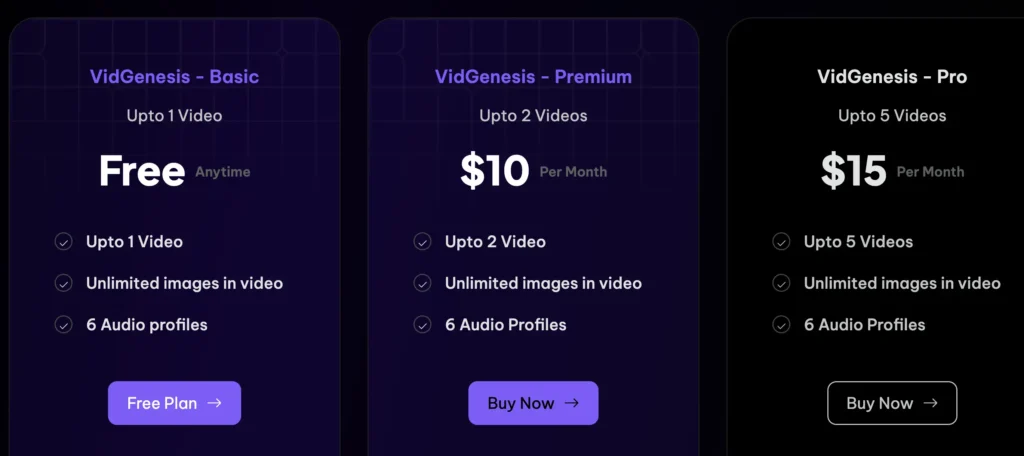
The plans may include features such as video creation, access to various templates, and support services. Users can select a plan that best fits their requirements based on the scale of video production they anticipate.
For the most accurate and up-to-date pricing details, it’s advisable to check the official VidGenesis website directly.
Related FAQs:
Q: What is VidGenesis AI?
A: VidGenesis is an AI-powered video generator that allows users to create videos using AI avatars and customizable styles.
Q: How can I customize my videos in VidGenesis?
A: Users can adapt videos to various formats, add branding elements, and select from a range of human-sounding voiceovers to personalize their content.
Q: Do I need any video editing experience to use VidGenesis?
A: No, VidGenesis is designed to be user-friendly, requiring no prior video editing experience to create professional-quality videos.
Q: What types of videos can I create with VidGenesis?
A: VidGenesis allows you to create a wide range of videos, including marketing content, presentations, and social media posts, all tailored to your specific needs.
Q: Can I use VidGenesis for commercial purposes?
A: Yes, you can use videos created with VidGenesis for commercial purposes, including advertising and promotional content.