What is Videomagic AI?
VideoMagic is an AI video creation tool that offers customisable templates for different industries. It allows users to enhance videos with avatars, music, and voiceovers, and includes features for optimising marketing strategies through A/B testing.

How to use Videomagic AI?
Step 1: Visit the official website at https://www.videomagic.ai/.
Step 2: Sign up for an account or log in if you already have one.
Step 3: Choose a customizable template that fits your industry or project needs.
Step 4: Upload any video clips, images, or logos you want to include in your project.
Step 5: Use the AI tools to enhance your video. This may include adding avatars, music, or voiceovers.
Step 6: Customize elements further, such as text, colors, and effects, to match your brand.
Step 7: Preview your video to ensure everything looks right.
Step 8: Make any necessary adjustments based on the preview.
Step 9: Export your final video once you are satisfied with the results.
Step 10: Use A/B testing options to optimize your video for marketing strategies if needed.
Use Cases of Videomagic AI:
1. Produce promotional videos for products and services using customizable templates.
2. Enhance training materials with engaging video content and avatars for better retention.
3. Create personalized video messages for customer outreach and engagement campaigns.
4. Develop informative tutorials and how-to videos for educational purposes.
5. Streamline video advertising efforts by using A/B testing for optimized marketing strategies.
6. Craft compelling brand storytelling videos to build stronger connections with target audiences.
Videomagic Key Features:
Customizable Templates – Offers a variety of templates tailored for different industries, enabling users to create videos that meet specific branding needs.
AI-Driven Enhancements – Use artificial intelligence to enhance video quality and engagement, automatically adjusting elements for optimal viewer impact.
Avatar Integration – Allows users to incorporate personalized avatars into their videos, enhancing relatability and audience connection.
Music Library Access – Provides a vast library of background music options, allowing users to select tracks that match the tone and mood of their videos.
Voiceover Capabilities – Includes options for professional voiceovers, helping to narrate and enrich video content effectively.
A/B Testing Features – Enables users to conduct A/B tests on different video versions, optimizing content for better marketing performance.
Multi-Platform Compatibility – Ensures that videos can be easily shared across various platforms, enhancing visibility and audience reach.
Streamlined Editing Tools – Equipped with intuitive editing tools, allowing users to make quick adjustments and refinements to their videos.
Pros and Cons:
Pros:
✓ Customizable templates
✓ AI-powered features
✓ User-friendly interface
✓ Varied industry support
✓ A/B testing capabilities
Cons:
x Limited advanced editing
x Subscription costs
x Template restrictions
Videomagic AI Pricing:
Videomagic offers various pricing plans tailored to different user needs. Typically, there are options such as a free plan with limited features, a basic subscription for individual users, and premium plans for businesses or teams that include advanced functionalities.
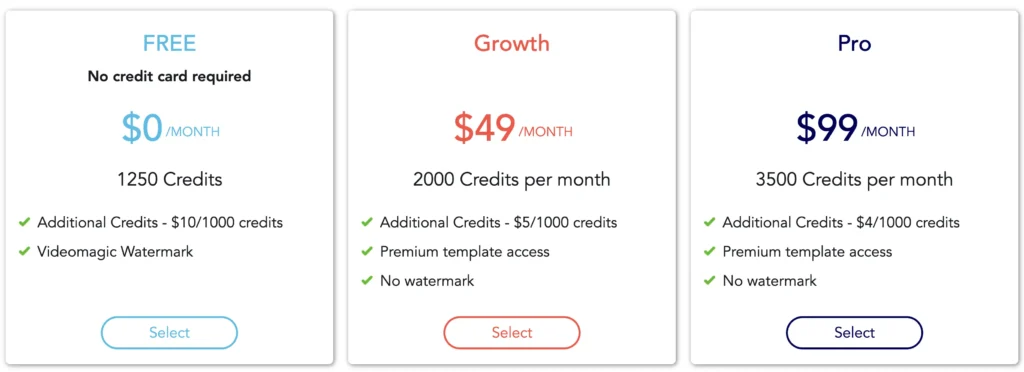
Pricing may vary based on features like rendering quality, template access, and other tools. For the most accurate and up-to-date pricing details, it’s recommended to visit their official website or consult their latest pricing page.
Related FAQs:
Q: What is VideoMagic AI?
A: VideoMagic is an AI-powered video creation tool designed to help users create professional-quality videos using customizable templates tailored for various industries.
Q: Can I customize my videos with VideoMagic?
A: Yes, VideoMagic allows users to customize their videos by adding avatars, music, voiceovers, and other elements to enhance the creative process.
Q: Is VideoMagic suitable for marketing purposes?
A: Absolutely. VideoMagic offers features that optimize marketing strategies, including A/B testing, which helps users determine the effectiveness of their video content.
Q: Do I need any design experience to use VideoMagic?
A: No, VideoMagic is user-friendly and designed for users of all skill levels, making it accessible even for those without prior design experience.
Q: What industries can benefit from using VideoMagic?
A: VideoMagic provides customizable templates for a wide range of industries, making it suitable for businesses in marketing, education, entertainment, and more.